Quiet Emojis
Find Quiet custom emojis to use on Discord, Twitch & Slack








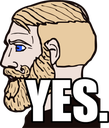

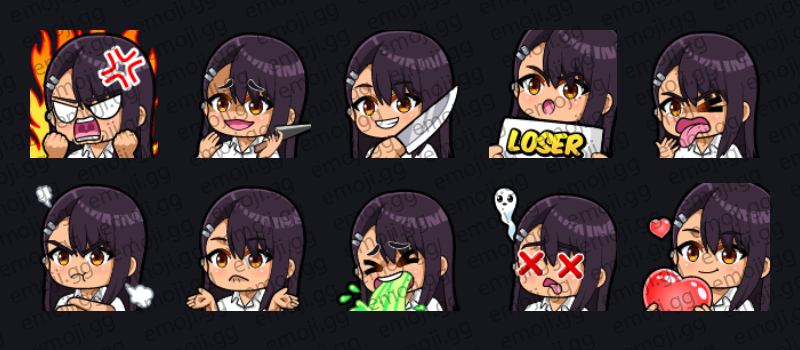



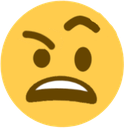


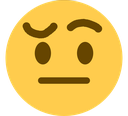

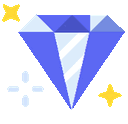




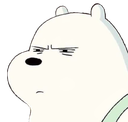



Quiet Discord Emojis
Find thousands of Quiet Discord Emojis on Emoji.gg, our powerful emoji library makes it easy to find the best Quiet emojis to use on Discord or anywhere else.
Similar to Quiet emojis
Silent EmojisCalm EmojisPeaceful EmojisStill EmojisMute EmojisHush EmojisNoise-free EmojisSerene EmojisRelax EmojisSoft EmojisAllay EmojisConcentrate EmojisConcentration EmojisDead EmojisHitori EmojisHushed EmojisIdle EmojisIntrovert EmojisLow EmojisLurk EmojisLurking EmojisMuted EmojisNights EmojisNook EmojisPeace EmojisRelaxing EmojisRest EmojisResting EmojisSerenity EmojisShh EmojisShhh EmojisShush EmojisShushing EmojisShut EmojisShy EmojisShyly EmojisSilence EmojisSkulk EmojisSneak EmojisSneaky EmojisSoothe EmojisSsss EmojisSuburban EmojisSuburbia EmojisSulk EmojisSulking EmojisTrilent EmojisWhisper EmojisYoru EmojisZippermouth EmojisAlone EmojisSpeechless EmojisDemure EmojisHow to find Quiet Emojis
First, search our Quiet emoji list and find the perfect emoji for your Discord server. Then download the image of the Quiet emoji using the download button and navigate to your Discord servers settings page. Under the emoji tab you should see the option to upload an emoji, drag and drop the Quiet emoji you just downloaded and it should appear in your Discord servers emoji picker!
Related Unicode Symbols & Emojis
😬 Emoji🙏 Emoji💤 Emoji🎵 Emoji🍃 Emoji— Symbol– Symbol★ SymbolWhere to find Quiet Discord Stickers?
We aren't just good at helping you find emojis, emoji.gg also offers a sticker library. You can browse Quiet Stickers in our sticker section to download for your server.


