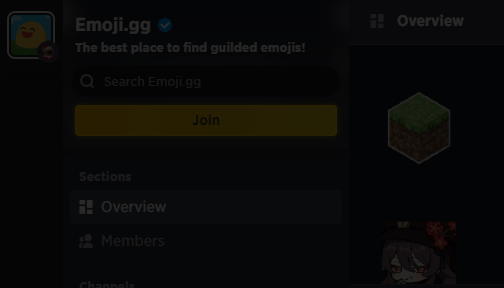
Best bots for Guilded.gg
In this article, we will be discussing the top bots for Guilded.gg. These bots have been chosen based on their popularity, functionality, and ease of use. Whether you are a gamer looking to improve your Guilded.gg experience or a server administrator looking for ways to enhance your server, this article will have something for you. From music bots to moderation bots, we will cover a wide range of bots that are sure to improve your Guilded.gg experience.
Understanding Guilded and Its Bots
Guilded is a platform that allows gamers to connect with each other, create teams, and manage their gaming events. It is a versatile platform that offers a variety of features, including chat, voice, video, and calendar. One of the most popular features of Guilded is its bots.
Bots on Guilded are automated programs that can perform various tasks, such as moderating a server, providing information on games, and managing events. These bots are designed to make the gaming experience more enjoyable and efficient for gamers.
Guilded bots can be added to a server by the server owner or an administrator. Once added, bots can be configured to perform specific tasks in specific channels. For example, a moderation bot can be configured to only work in the server's general channel, while a music bot can be configured to only work in the server's music channel.
Guilded bots are available in different categories, such as utility, game, and fun. Utility bots are designed to perform tasks that are useful for server management, such as moderation, event scheduling, and user management. Game bots are designed to provide information on games, such as statistics and news. Fun bots are designed to provide entertainment, such as games and memes.
Overall, Guilded bots are a valuable addition to any server. They can perform a variety of tasks, making the gaming experience more enjoyable and efficient. Whether you're looking for a moderation bot or a music bot, there's a bot out there for you.
Creating a Bot on Guilded
Guilded allows users to create their own bots to automate tasks and improve their server experience. Creating a bot on Guilded is a simple process that requires basic knowledge of JavaScript and server bots.
To create a bot, users can click on the "Bots" page and then click "Create a bot." From there, they can name their bot and add a description. It is important to note that the name of the bot can be changed later, but the description cannot be edited once it has been saved.
After naming the bot, users can add a flow to the bot. Each bot requires a trigger and an action. Users can click the "Add a flow" button to add a trigger and an action. One of the most common triggers is "Member sent message to channel," which allows the bot to respond to messages in a specific channel.
Once users have selected a trigger, they can choose an action for the bot to perform. The action can be anything from sending a message to a specific channel to assigning a role to a user. Users can also set permissions for their bot, such as who can use it and what it can do.
After setting up the bot, users can save it and start using it in their server. It is important to note that bots must be authorized by the server owner before they can be used.
Overall, creating a bot on Guilded is a simple process that can greatly improve the server experience. With basic knowledge of JavaScript and server bots, users can create bots that automate tasks and make their server more efficient.
Managing Bots on Guilded
Guilded allows users to create and manage bots with ease. Users can access bot management options through the server settings. To manage bots, users can follow these simple steps:
- Click on the server header of the server where the bot is hosted.
- Select "Manage bots" from the dropdown menu.
- From here, users can view existing bots or create a new bot by selecting "Create a bot" in the upper left corner.
- After creating a bot, users can customize its settings, such as bot name, description, and icon, by selecting "Settings" under the bot's name.
- Users can also configure the bot's permissions by selecting "Permissions" under the bot's name.
- To delete a bot, users can select the bot they wish to delete and click the "Delete" button.
Managing bots on Guilded is a straightforward process that allows users to customize and configure their bots to their liking. With the ability to create and manage bots, users can enhance their Guilded experience and streamline their communication and workflow.
Guilded Bots for Community Management
Guilded bots are a great way to manage a community on Guilded.gg. These bots are designed to automate tasks, moderate chats, and provide useful information to members. With the right bot, community management can be made easier and more efficient. Here are some of the top Guilded bots for community management:
1. Guilded-Bot
Guilded-Bot is the official bot for Guilded.gg. It offers a range of features that can help with community management, such as event scheduling, role management, and moderation tools. The bot is easy to use and can be customized to suit the needs of any community.
2. RPGBot
RPGBot is a popular bot for Guilded.gg that is designed for roleplaying communities. It offers a range of features that can help with character creation, dice rolling, and other roleplaying tasks. The bot also includes moderation tools to help keep the chat clean and friendly.
3. Titan
Titan is a versatile bot that can be used for a variety of tasks, including community management. It offers features such as custom commands, polls, and reaction roles. The bot also includes moderation tools to help keep the chat safe and friendly.
4. Rock Paper Scissors Bot
The Rock Paper Scissors Bot is a fun bot that can be used to engage members in friendly competition. It allows members to play Rock Paper Scissors against each other, with the winner being announced in the chat. While this bot may not be directly related to community management, it can help to build a sense of community and engagement.
In conclusion, Guilded bots offer a range of features that can help with community management on Guilded.gg. From event scheduling to moderation tools, there is a bot for every need. By using these bots, community managers can make their jobs easier and more efficient.
Customizing Bot Messages
Guilded bots can be a great addition to any server, but customizing bot messages can be a bit tricky for new users. Fortunately, Guilded offers a simple and intuitive way to customize bot messages.
To customize a bot message, users can simply select the bot they want to customize from the server's bot list and then select the "Customize" option. From there, users can choose the specific message they want to customize, such as a welcome message or a message for a specific action.
Once the message has been selected, users can customize the message text as well as any other relevant settings, such as the channel where the message should be sent or any other actions that should be taken when the message is sent.
It's important to note that not all bots support custom messages, so users should check the bot's documentation or contact the bot's developer to confirm whether custom messages are supported.
Overall, customizing bot messages on Guilded is a straightforward process that can help users create a more personalized and engaging server experience. With a bit of experimentation and creativity, users can create custom messages that are sure to impress their server members.
Bot Features: Music and Video
Guilded bots offer a range of features to enhance the user experience, including music and video capabilities. With these features, users can enjoy seamless access to their favorite tunes and videos while chatting with friends or playing games.
One popular bot for music is the Groovy Discord bot, which allows users to listen to music from a variety of sources, including YouTube, Spotify, and SoundCloud. However, due to a recent cease and desist order from Google, the Groovy Discord bot has shut down. Fortunately, Guilded offers a range of other music bots, such as the Rythm bot, which allows users to play music from YouTube, SoundCloud, and other sources.
In addition to music, Guilded bots also offer video capabilities. For example, the YouTube bot allows users to stay updated with their favorite YouTuber's latest videos or share their own content with their server. With the YouTube bot, users can quickly and easily set the YouTube channel they want to see the latest videos from.
Overall, the music and video features offered by Guilded bots make it easy for users to enjoy their favorite tunes and videos while interacting with others on the platform. Whether users want to listen to music while playing games or stay updated with the latest YouTube videos, Guilded bots have them covered.
Economy Bots on Guilded
Guilded offers a variety of economy bots that can help users earn and spend virtual currency within their guilds. These bots can be used to gamify guild activities, reward members for participation, and create a sense of community within the guild. Here are some of the top economy bots available on Guilded:
MEE6
MEE6 is a popular bot that offers a range of features, including economy and leveling systems. With MEE6, guild members can earn virtual currency by participating in chat and leveling up their accounts. This currency can then be spent on custom roles, server boosts, and more. MEE6 also offers a leaderboard feature, allowing guild members to compete for the top spot in the guild's economy.
Dank Memer
Dank Memer is a fun and quirky bot that offers a variety of economy and entertainment features. With Dank Memer, guild members can earn virtual currency by participating in chat, playing mini-games, and completing quests. This currency can be spent on a variety of items, including memes, pets, and more. Dank Memer also offers a gambling feature, allowing guild members to bet their currency on games of chance.
Tatsumaki
Tatsumaki is a versatile bot that offers a range of features, including economy and leveling systems. With Tatsumaki, guild members can earn virtual currency by participating in chat and leveling up their accounts. This currency can be spent on custom roles, server boosts, and more. Tatsumaki also offers a leaderboard feature, allowing guild members to compete for the top spot in the guild's economy.
Overall, Guilded offers a variety of economy bots that can add a fun and engaging element to guild activities. Whether you're looking to reward members for participation or create a sense of community within your guild, these bots can help you achieve your goals.
Uploading and Updating Bots
Guilded.gg provides an easy-to-use platform for uploading and updating bots. To upload a bot, users can navigate to the "Manage bots" section of the server settings and click on the "Bots" page. From there, they can click on the "Create a bot" button and give the bot a name. Users can also upload a profile picture for the bot from their device or by selecting one from the drop-down list of provided images.
Once the bot is created, users can add flows to it. Each bot needs a trigger and an action. To add a flow, users can click the "Add a flow" button and select the trigger option "Member sent message to channel." From there, they can select the action they want the bot to take, such as sending a message or reacting with an emoji.
To update a bot, users can simply navigate to the "Manage bots" section and select the bot they want to update. From there, they can edit the bot's name, profile picture, and flows. Users can also delete flows or add new ones to update the bot's functionality.
It is important to note that when updating a bot, any changes made will be immediately reflected in the server the bot is running on. Therefore, it is recommended that users test their bot thoroughly before updating it to avoid any unintended consequences.
In summary, uploading and updating bots on Guilded.gg is a straightforward process. Users can easily create a bot, upload a profile picture, and add flows to it. Updating a bot is just as easy, with users able to edit the bot's name, profile picture, and flows. With these tools, users can create powerful bots to enhance their server's functionality.
Frequently Asked Questions
Can you add Discord bots to Guilded?
No, you cannot add Discord bots to Guilded. Guilded has its own bot system, and it does not support Discord bots.
Are there any bots available for Guilded?
Yes, there are bots available for Guilded. Guilded has a bot marketplace where you can find and add bots to your server. You can also create your own custom bots using Guilded's API.
What are the top bots for Guilded?
The top bots for Guilded depend on your server's needs. Some popular bots include Kirie, which searches for information on anime/manga via AniList, and Power Guilds, which adds features like rolling, inventory management, and stats tracking to your D&D and RP sessions. You can browse Guilded's bot marketplace to find bots that fit your specific needs.
How do you add a music bot to Guilded?
To add a music bot to Guilded, you can search for music bots in Guilded's bot marketplace or create your own custom bot using Guilded's API. Once you have a music bot, you can add it to your server by following the bot's specific instructions for installation and setup.
Is it possible to create custom bots for Guilded?
Yes, it is possible to create custom bots for Guilded using Guilded's API. The API provides functionality for creating and managing bots, as well as interacting with Guilded's servers and users.
What are some popular bots for Guilded?
Some popular bots for Guilded include Kirie, Power Guilds, and Guilded's own Flow Bots. Kirie searches for information on anime/manga via AniList, Power Guilds adds features like rolling and inventory management to your D&D and RP sessions, and Flow Bots provides a range of pre-built bot templates for common use cases. You can browse Guilded's bot marketplace to find more popular bots.
Guilded Bots Guides


